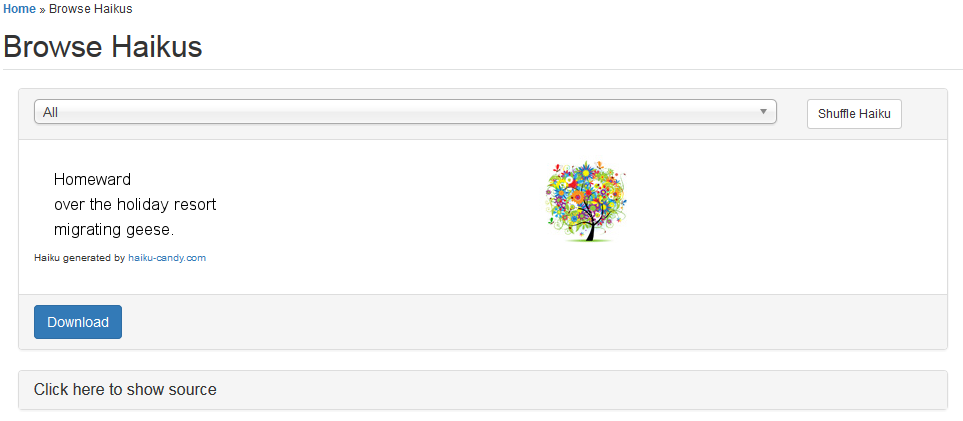How to Use Haiku Candy with Apple Mail Desktop Version
- Copy Haiku from the Browse Haiku page on haiku-candy.com. To do this highlight and then copy (ctrl + c).
- Open Apple Mail. Go to preferences and then the signature tab. When you paste (ctrl + p) your signature into the signature field you will notice the image doesn’t display properly. Don’t worry about this save the signature and the new emails will show correctly.