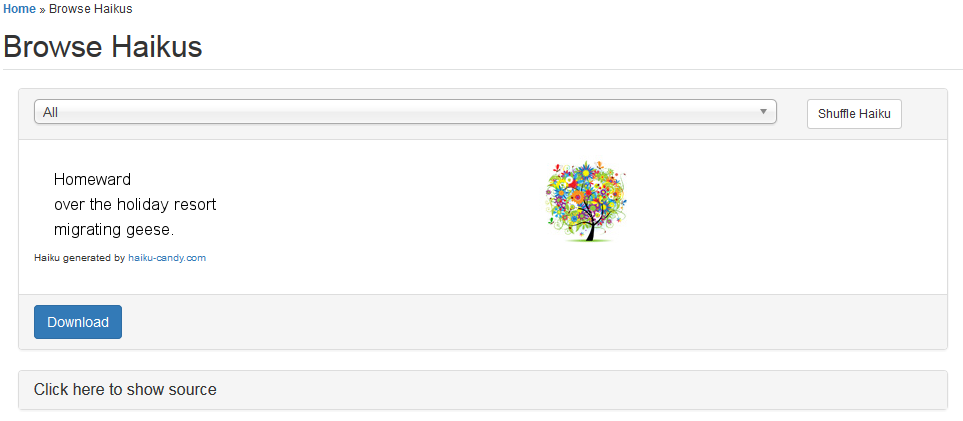How to Use Haiku Candy with Gmail
- Copy Haiku from the Browse Haiku page on haiku-candy.com. To do this highlight and then copy (ctrl + c).
- Navigate to your Gmail account and sign in if necessary. Once signed in, click the cog wheel on the top right of the screen. From the dropdown click “Settings”.

- Under the general tab in settings scroll down until you see the signature field. This is towards the bottom of the page. Click the circle button below “No Signature” to allow you to enter a signature. Paste (ctrl + p) the copied signature from the haiku-candy.com website into the text field and save changes at the bottom of the page.
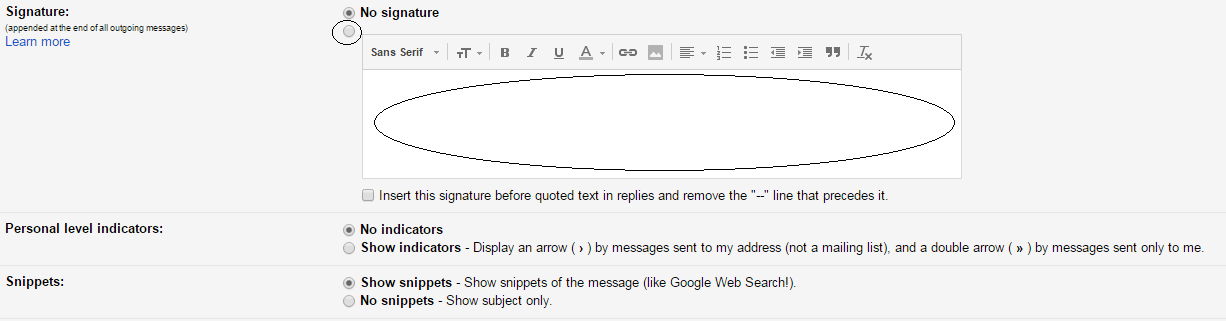
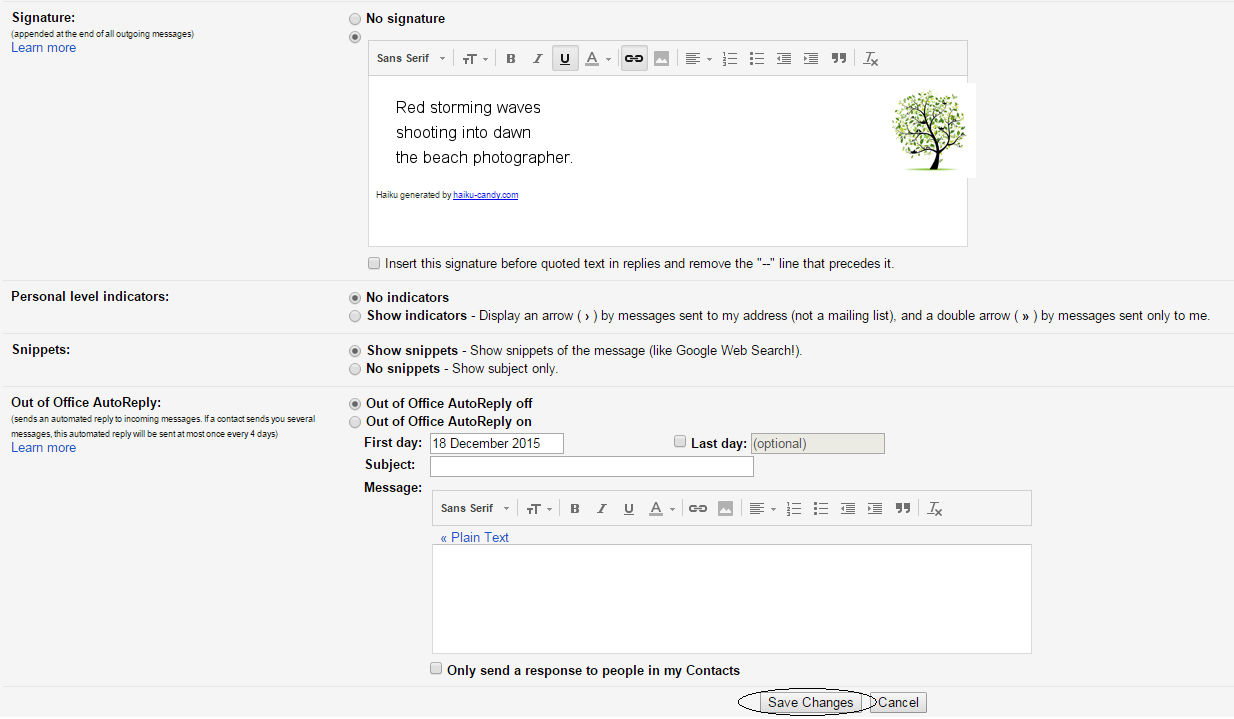
- When you now compose an email you should see a new haiku each and every time you send an email.