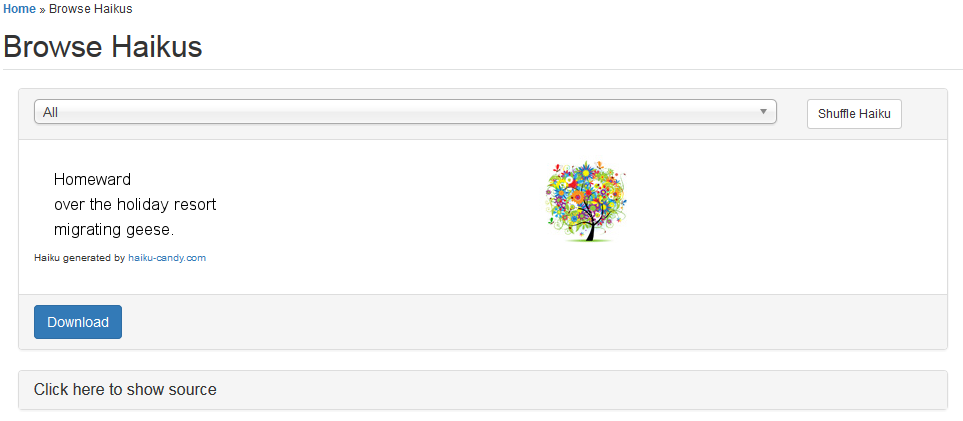How to Use Haiku Candy with Yahoo!7 Mail
- Copy Haiku from the Browse Haiku page on haiku-candy.com. To do this highlight and then copy (ctrl + c).
- Log into Yahoo!7 Mail. Click the setting cog, found on the top right of the screen, and choose “Settings” from the drop down menu.
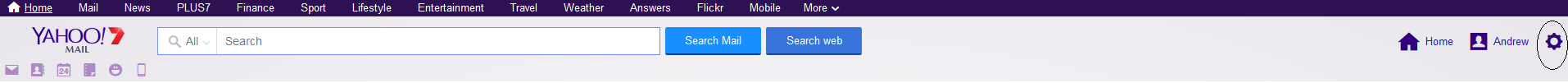
- A popup will now appear. From the left hand menu select “Writing Email”. At the bottom of that page you will find a Note. Clicking the word “Accounts” will take you through to your account screen.
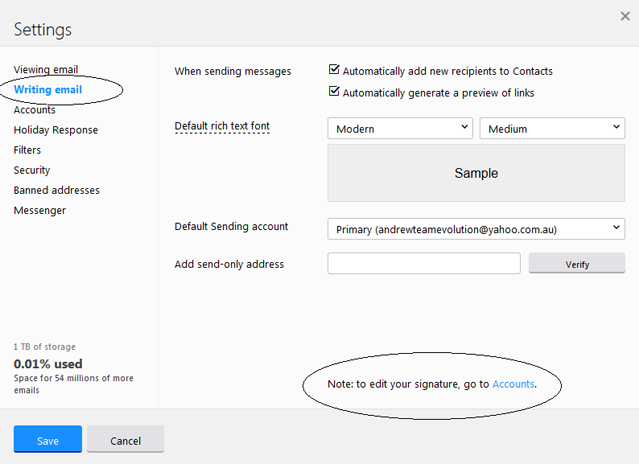
- In the Accounts tab, under Signature, tick the “Append” box and then paste (ctrl + p) the haiku-candy.com signature into the text box and click save
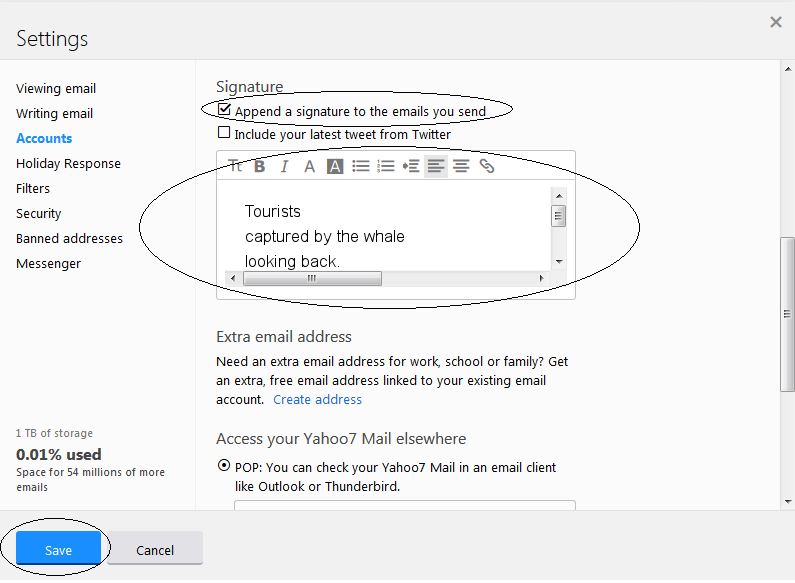
- When composing a new email you should now see a different haiku each time.