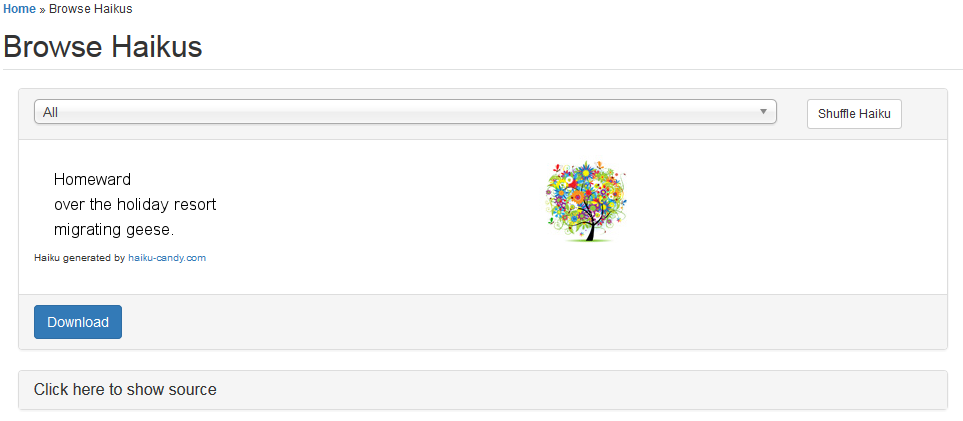How to Use Haiku Candy with Thunderbird
- Copy Haiku from the Browse Haiku page on haiku-candy.com. To do this highlight and then copy (ctrl + c).
- In your Thunderbird client, click “Edit”. From the dropdown choose “Properties”. This opens up account settings. From the default open screen you will find “Attach the signature from a file instead” about half way down the page.
- Check that box and choose the downloaded file. Check Attach signature from the file button and choose the downloaded file. You will be required to browse to the saved file on your computer. Click ok.
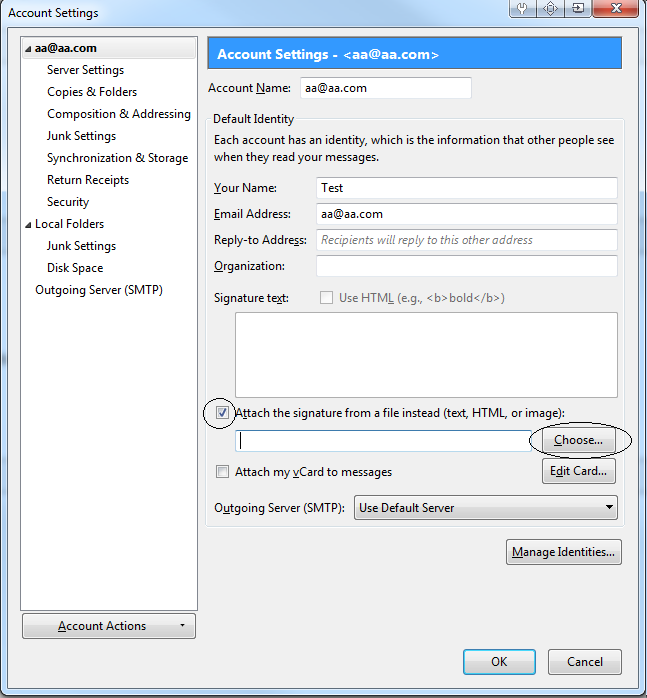
- Once this has been done when you compose mail, you will see a different haiku every time you send a new email.